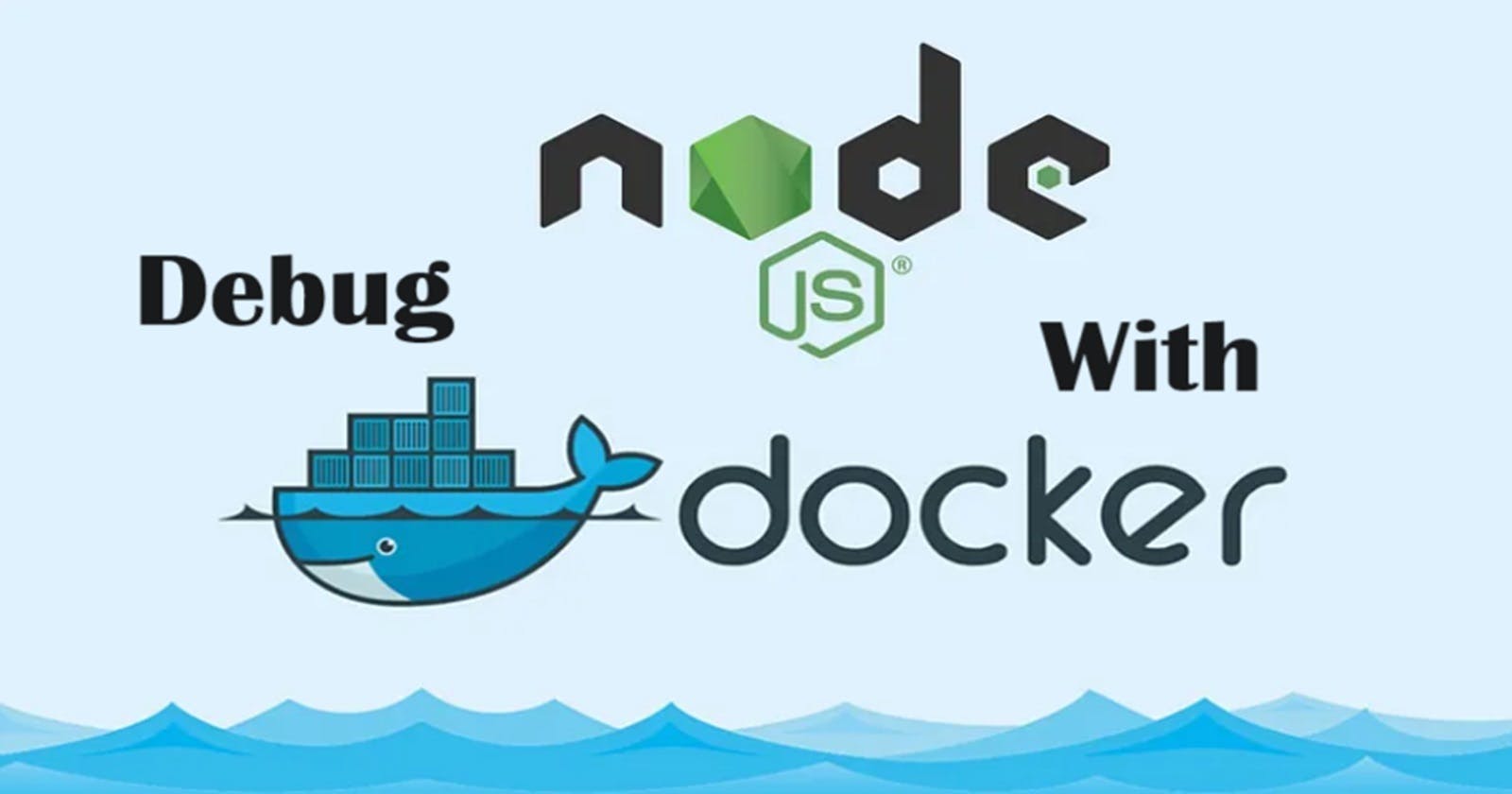Debugging is a crucial aspect of software development, and Docker provides tools to help you debug Node.js applications running within containers. Whether you encounter errors or need to step through your code, debugging in a Docker container is an essential skill. 💻
- Debugging Node.js in a Docker Container ⚙️
To debug your Node.js application within a Docker container, you can use the Node.js debugger along with your preferred Integrated Development Environment (IDE) or text editor. Here's how you can set it up:
✏️ Update Your Application for Debugging: In your
app.jsfile, add the following line at the beginning:debugger;🚢 Start the Container in Debug Mode:
docker run -p 3000:3000 -p 9229:9229 docker-node-app🔌 Attach Your Debugger:
Open your IDE and set up a debug configuration for Node.js
Connect your debugger to the container's IP and mapped port (9229)
🐞 Debug Your Application:
Start your Node.js app in the container
Set breakpoints and interact with your app
Debugging with Visual Studio Code (VSCode) 🔵
VSCode offers excellent support for debugging Node.js apps in Docker containers. Here's how to set it up:
📥 Install the "Node.js" and "Docker" Extensions
🛠️ Create a Debug Configuration
⚙️ Configure the Debugging Environment
🚀 Start Debugging
Debugging Tips 💡
Use the
inspectflag when starting your Node.js app in the containerCheck console logs and use
console.logstatementsRemove or comment out
debugger;when done debugging
Debugging in a Docker container may have some slight differences from local debugging, but mastering this skill will help you troubleshoot and enhance your Node.js applications more effectively. 🚀
Happy coding and smooth sailing! ⚓
Thank you for joining me on this journey through the world of cloud computing! Your interest and support mean a lot to me, and I'm excited to continue exploring this lfascinating field together. Let's stay connected and keep learning and growing as we navigate the ever-evolving landscape of technology.
LinkedIn Profile: https://www.linkedin.com/in/prasad-g-743239154/
Feel free to reach out to me directly at spujari.devops@gmail.com. I'm always open to hearing your thoughts and suggestions, as they help me improve and better cater to your needs. Let's keep moving forward and upward!
If you found this blog post helpful, please consider showing your support by giving it a round of applause👏👏👏. Your engagement not only boosts the visibility of the content, but it also lets other DevOps and Cloud Engineers know that it might be useful to them too. Thank you for your support! 😀
Thank you for reading and happy deploying! 🚀
Best Regards,
Sprasad